Access PPPoE modem webinterface from OpenWRT
To get rid of my provider’s unreliable VDSL router, I recently bought a ZyXEL VMG1312-B30A VDSL gateway. This device can be configured in router and bridge mode. To let my OpenWRT router establish an internet connection I chose bridge mode. This mode prevents problems with double NAT and port forwardings and because of the simpler set up, it makes connections a little faster.
In general, modems in bridge mode become more or less transparent in the network, so you don’t have to care about firmware updates or settings - you even can’t access their management interface - because PPPoE doesn’t require an assigned IP address. Of course, OpenWRT provides a way to access the device’s web interface even in bridge mode that I’d like to explain in this article.
Basic setup
In my setup, the modem has the pre-configured IP address 192.168.1.1. My OpenWRT router listens
on 192.168.178.1.
Add network interface
Open LuCI, the OpenWRT configuration interface in your webbrowser. Navigate to Network -> Interfaces.
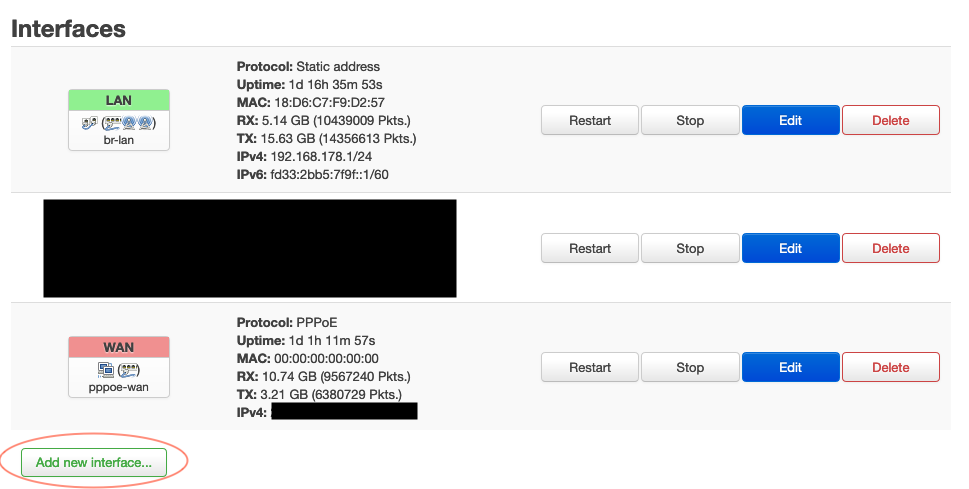
Now you’re going to create a new interface. Make sure that you name it usefully, e.g. modem. Static address has
to be chosen as protocol. The modem is connected to the router’s WAN port in my setup and is named
eth0.2.
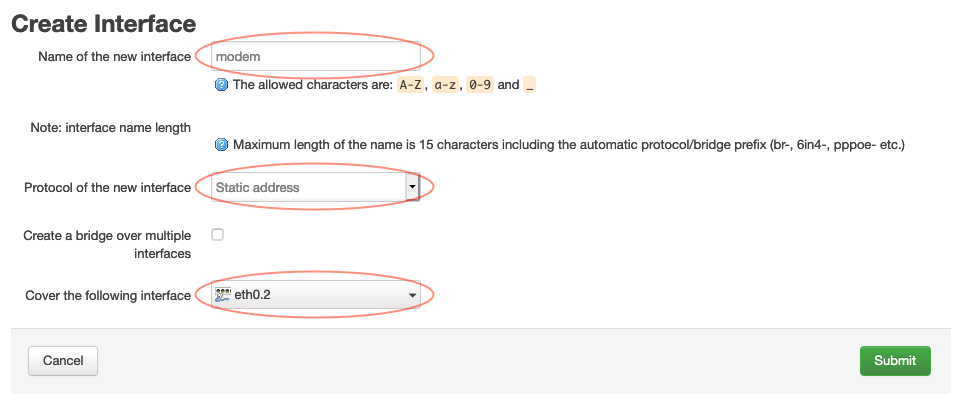
In the next step, the interface will be configured. A small network between the modem and the router is needed. For that,
configure the static IP address to something different than your modem, but still in the same subnet.
Choose a suitable netmask and switch over to the Firewall Settings tab afterwards.
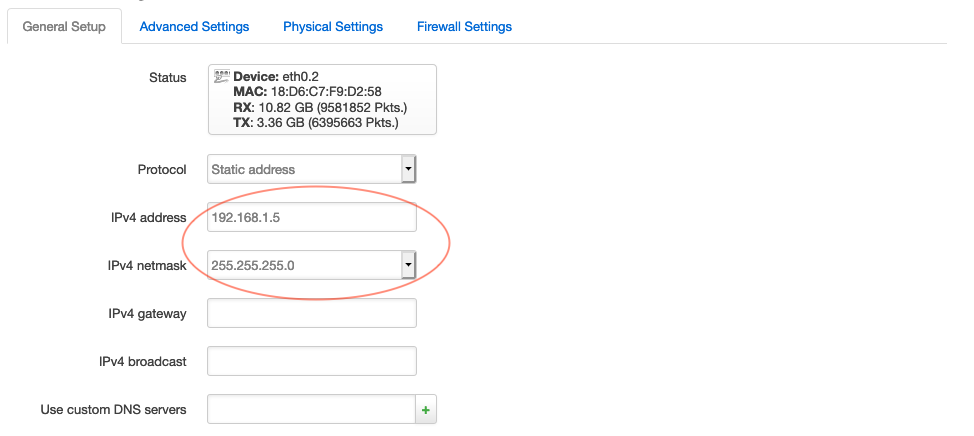
Assign the new interface to the wan zone. This will put the modem in the same zone as the public internet, that
means access from the modem network to your LAN is not possible, but vice versa.
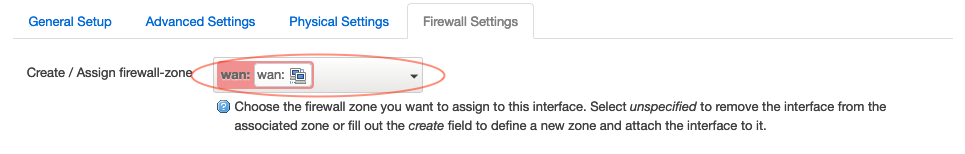
Conclusion
You have now added a private IP address to your WAN-Port that allows you to access your modem’s management interface. This is possible in parallel, so that your PPPoE connection and the new one can exist at the same time.
In my opinion this is a good demonstration of OpenWRT’s broad networking features. Most consumer routers require you to connect the modem via a second cable to allow accessing it.
